Have you been searching through the attic or basement of your home looking for family memories? Chances are, you’ve come across a box of VHS tapes.
VHS tapes may have been commonplace in the past, but now they’re becoming increasingly obsolete. If you want to keep those precious moments alive and well, you may be asking yourself, “How do I transfer VHS to DVD?”
In this article, we’ll discuss what VHS tapes are and how you can convert them to digital format. We’ll provide an inside look into the process, from DIY tips for home conversion to professional conversion services.
What Are VHS Tapes?
VHS stands for Video Home System. For most of the late 20th century, they were a popular format for storing home videos and films. They were used from the 1970s until around the early 2000s.
VHS tapes look like large cassette tapes and contain a spinning reel, which is wrapped in magnetic tape. This tape then stores video, audio, and other types of information onto the “tape” itself.
What this means for you is that those memories are safe and sound on an old VHS tape for now — but you do need to act soon if you want to keep them safe.
The thing is, VHS tapes can degrade over time — the magnetic tape can become damaged or distorted, making it difficult (or even impossible) to access the memory stored on that tape. So, if you want to keep your memories alive and preserved for as long as possible, you should consider transferring them to a digital format.
The Process of VHS to DVD Conversion (DIY)
If you’re tech-savvy and want to transfer your own VHS tapes to DVDs, it is possible. You will need some basic equipment — such as a video capture device or adapter — that connects the VHS player to your computer.
Once you have the adapter connected, you will use software to capture the video from the tape and convert it into a digital format. The process of recording can take some time depending on how long the original tapes were — but it’s important that you record in high-quality resolution so that your memories are preserved as accurately as possible.
When it comes to burning the digital file onto a DVD, you will need to make sure that your computer has a compatible disc burner. Once everything is set up, you can burn the digital files with ease and store them in a safe place for years of enjoyment ahead.
Also, there are VHS-to-DVD conversion players available for purchase, which makes it much easier to accomplish the task at home.
Ask for Professional Help
If you don’t feel confident about converting your VHS tapes to digital format on your own, you can always ask a professional service provider to help. Costco recently discontinued its photo center business, but there are still many services out there.
For example, Capture is a leading provider of VHS-to-digital conversion services. They offer specialized transfer packages tailored to your specific needs — from basic transfers to full-service options that include editing and enhancing the video quality.
Capture’s services also include archiving options. Not only do they transfer and convert the VHS tapes to digital formats, but they will also preserve them on hard drives, store them in the cloud, or even create custom DVD packages with beautiful packaging.
In Conclusion
VHS tapes may be becoming obsolete — but that doesn’t mean that your memories have to go along with it. With a few simple steps, you can transfer your memories from VHS to digital formats.
Also, with the discontinuation of Costco’s converted VHS tapes, Capture offers a professional and reliable service for converting VHS to DVD or digital formats. Their tailored packages cater to your specific needs and provide an easy way for you to protect your memories and legacy.
So don’t let those old VHS tapes fall into oblivion — transfer them today and keep those cherished moments alive forever.