Ransomware is a form of malware that locks down files or systems until you pay a ransom. It’s a growing threat that can cause costly disruptions to your operations.
Educating your employees about cybersecurity, keeping your devices and software up to date, and backing up data are some of the best ways to protect your business against this attack. However, you should also have a solid response and recovery plan.
Educate Your Employees
To protect your business from ransomware, you must educate your employees about the threats they face. This includes understanding the root causes of ransomware, how to protect their computers and devices from phishing and social engineering attacks, and what they can do if they receive an email that appears to be from a legitimate company.
In addition to educating employees about cybersecurity, it’s essential to update them on the latest threats. This can include new scams and malware that are constantly evolving.
As you educate your employees, discuss real-life examples of ransomware attacks so they understand the potential damage they can cause. This will heighten their sense of urgency and encourage them to do more to protect your business’s data and infrastructure.
Ensure that employees only have access to data they need for their jobs. This is known as enforcing “least privilege” on your business’s network, and it’s one of the best ways to prevent a ransomware attack from taking down the entire system.
You should also take the time to train your IT staff on how to handle the situation should a ransomware attack occur. They should know how to remove the virus, restore files, and decrypt data.
Another way to prevent a ransomware attack is to install ransomware protection solutions or anti-malware software and antivirus on all your devices and systems. This will help you spot infections quickly and prevent them from spreading to other computers in your organization.
It’s also a good idea to set up an email scanning and filtering system for your business’s emails. This can help you identify and filter out malicious email attachments before they can get onto your computer.
You can also create a cyber-awareness training program to teach your employees how to protect their computers from phishing and social engineering attacks. Regularly patching your IT systems and devices should also be done.
Update Your Devices and Software
Ransomware is an ever-growing cyber threat, and businesses must take precautions to protect their data. The cost of paying the exorbitant ransom is often prohibitive for many companies, and the consequences can be long-term.
One way to prevent ransomware is by updating your devices and software regularly. Updates help keep your systems safe from new vulnerabilities that cybercriminals find. They also give you access to features and performance that can improve the functionality of your devices.
To stay caught up, set your devices to automatically download security updates and apply them as soon as you’re prompted. This can be done by selecting auto-update on the device or via a third-party application.
When an update is available, it typically contains code that combats new types of ransomware and other security issues. This is a great way to protect your devices, and you should always pay attention to an update alert.
In addition to keeping your devices updated, you should ensure that all the software you use is on the latest version. The older a software program is, the more likely it is to have security problems that could leave your devices vulnerable to an attack.
Another way to help protect your business from ransomware is a firewall. These firewalls filter traffic and block any websites an attacker might use to spread malware on your network.
The firewall can also alert you if the software is potentially harmful and ask you for permission to connect to the internet before installing it. This helps to ensure that only software you approve of goes onto your network and does not contain ransomware.
Finally, you should back up your data regularly. This will help lessen the impact of any attacks that do occur and can help you restore your systems and files quickly in the event of an emergency.
You should also ensure that your employees know how to spot a ransomware attack and what to do when it happens. This will ensure that your team is prepared and can respond to an attack as quickly as possible.
Backup Your Data
Whether you’re the CEO of a small or large company, backing up your data is critical for ensuring business continuity. Without a reliable backup system, you can’t recover your files in the event of a cyber-attack or data loss.
Ransomware attacks are becoming more sophisticated, and a single successful attack could cost your business millions. The only way to protect yourself from this costly and damaging attack is to back up your data regularly, ideally daily.
When looking for a backup solution, look for one that can back up multiple data types with different security and encryption standards, such as object-based storage. This makes it difficult for ransomware to spread across different types of data.
Also, look for a solution that can provide immutable backups, which means they cannot be encrypted or modified. This prevents malicious actors from tampering with your data and making it unavailable for recovery in the event of a ransomware attack.
In addition, a backup solution that can monitor for anomalies in access or data patterns can help identify when your organization may be vulnerable to ransomware. These solutions can alert you to suspicious activity or even trigger automatic response activities, such as quarantining infected systems and snapshots to stop contamination from spreading.
Then, you’ll want to ensure that the backups you back up are stored far from your primary business location and on a separate device that can be accessed only after your systems have been repaired. This is called an “air-gap” backup strategy and is one of the most robust and secure.
Finally, you should be able to restore your data with minimal downtime. This is because a full backup will capture any changes and updates made to your data, and converting these files will take much shorter than trying to rebuild the original files from scratch.
Hire an Expert
Ransomware is malware that encrypts data and holds it for ransom. Cybercriminals use this attack to make money, which can devastate a business.
It is essential to hire an expert if you want to protect your business from ransomware. They have the knowledge, tools, and technology to help you avoid a ransomware attack.
Experts also have access to the latest security software and can keep your systems secure. They can also help your employees identify malicious emails and attachments, so they won’t accidentally open them or download files that can harm your company.
Hiring an expert can also be a great way to save time and money. They will maximize your resources and minimize your expenses, which can help you improve your business in the long run.
The best thing about hiring an expert is that they have a proven track record and can quickly take on complex projects. They can also focus on what they do best, so you can concentrate on the other areas of your business that need more attention.
If you are a small business owner, you should be aware that ransomware attacks are the number one threat to your company’s security. These hackers target businesses that are easy targets because they typically don’t have the necessary security measures in place to prevent an attack.
These attacks can cause significant damage to your company’s reputation and lead to lost revenue, regulatory fines, legal settlements, and other costs. They can also disrupt critical infrastructure and threaten public health and safety.
This type of cybercrime is not only costly, but it can impact the well-being of customers and hard-working employees alike. The ramifications can be felt for months after an attack, and it’s important to remember that cyber crimes are not just victimless crimes.
The only thing that can guarantee a successful recovery from a ransomware attack is a comprehensive recovery plan that includes educating your employees, updating your devices and software, backing up your data, and hiring an expert. If you follow these steps, you can prevent a ransomware attack from happening.