In order to help us always have the latest version. When we download Google Chrome what we are actually downloading is a downloader. When we run it. It connects to Google’s servers and is responsible for downloading the latest version of the browser and installing it on our computer.
The process is not very slow, but if we have a bad Internet connection, or directly if for some reason we are not connected. It will not able to finish correctly. Sometimes it can be annoying. Luckily, there is an alternative that allows us to install Chrome without the need for an Internet connection.
Google offers all users a different type of installer. Instead of connecting to the company’s servers to download the latest version. It already brings the installer to the latest version with it. In this way, we will be able to download and install the latest version of the browser without having to be connected to the Internet.
This is useful, for example, when we are connected to a metered network. When we are in a place where we do not have Internet. Or if the Internet connection is too slow and the normal installer gives us problems. It is also useful if we save all the essential programs to install after formatting and installing Windows. In this way, the time that we are going to need to be able to get the equipment up and running again will be much shorter than going to the Internet to download the latest version.
Why install Chrome offline
By default, Google provides an installer of about two megabytes, which does not contain the actual files necessary to install Chrome on our computer. Instead, when we run it, what it does is connect to the Internet to download the necessary files throughout a configuration process, to later proceed to install them. This is the same process that most applications currently follow, a process that doesn’t quite make sense since all it does is prolong the installation time since it requires two steps: the first download the installer, and, the second, the installer downloads the full version to install.
This can be a problem if we don’t have a good Internet connection because the installer can give us download problems and end up taking a long time to install and even give us errors during the installation that make it impossible to finish it.
Beyond the problem with connectivity, it is possible that we also need to be able to install Google Chrome on several computers, so it is not practical to have to download the installer on each of them, especially if we do not have a good connection. In addition, it is also very useful if we want to use Chrome within a temporary desktop such as Windows Sandbox.
That is why the solution is to obtain an independent installer that does not require an Internet connection to be able to install correctly and without having to download additional files. This installation file can also be saved on external storage devices such as pen drives or external hard drives, and it won’t even be necessary to have an Internet connection to be able to install it.
Advantages and problems of this version
More and more programs are betting on online installers. However, this type of installer is not always the most appropriate, depending on what we are going to use it for. For example, if we plan to install the browser on many computers at the same time, it is much faster and easier to use the offline installer, since we will avoid wasting bandwidth by downloading the browser over and over again. This also applies to companies, where the fewer connections there are with the outside, the better. In addition, by having the installation file already downloaded, system administrators can install it remotely without having to physically sit in front of the computer, automating the process when it must be carried out on a large number of computers without interrupting its operation.
It is also very useful to carry the browser installer on a USB stick. Thus, we will be able to install Chrome on any computer without depending on an Internet connection, something very useful if, for example, we are reconfiguring a computer or we have a very slow ADSL connection. Finally, by not depending on Google’s servers, we can install Chrome even if they are down.
Being able to install Chrome without having to download it on the fly, of course, is very convenient, and it will be very useful for more than one. But are they really all advantages when using this browser?
The first thing to keep in mind is that when we download the offline installer, the browser will become obsolete in a very short time. As soon as Google launches a new version of it, when we install it we will no longer be up to date. And if major security flaws have been fixed (very likely), then we may be unintentionally putting our computers at risk. But if we take into account that our access to the Internet is limited (hence, we use a previously downloaded version to install Chrome), we should not have any performance problems or security risks unless, by chance, we are carrying out any related activities with the security issue that has been patched in the latest update.
In addition to being obsolete (unless we download it often), this browser takes up considerably more space than the online installer. It is not much, but, unless we carry it on a USB memory, if we share it by mail (for example), or through a NAS, the computer that receives it will take the same (or more) than if it were downloaded from the installer.
Differences between Chrome online and offline installer
Once we know what we have just told you, as you can imagine the differences between both installers, despite being the same program, are important. One of the most characteristics, at least as far as its operation is concerned, is the possibility of the second work without a connection. That is what interests us here, but that is not all. Perhaps one of the negative points that we find here is that, on the contrary, the offline installer of the program takes up much more space than the online one.
However, we must bear in mind that, despite taking up much more space on the drives, it has an important advantage. And it is that despite this larger size, we cannot say that the Google browser is excessively bulky as happens with other programs or games. With this, what we want to tell you is that it becomes the perfect option to take the offline installer to any external storage device and use it wherever we need it. At the same time, we can affirm that, due to the current capabilities of these devices, the weight of Chrome in its installation version without the Internet will not cause us any problem.
In addition, we can make a single installer on any other compatible computer, whether or not it has a connection. For example, all of this can be extremely useful if we find ourselves in the obligation to fix a computer belonging to an inexperienced friend or relative who has serious problems with it.
The reason for this is quite obvious, since the online element does not require the entire program to be stored in the same file. Once the user runs it, it automatically connects to other servers on the Internet to download the remaining part and complete the installation as such. However, the offline installer does not have this possibility, so its size is much larger. This makes it sometimes more difficult to share with others and send via email.
How to download chrome offline installer
Google offers us several installers for its browser. The first one that we are going to show in the list will be the most common, the one that we will need the most. However, if we have any special needs, depending on the configuration of the equipment, we can also resort to any of the others:
Google Chrome for 64-bit (recommended).
Google Chrome for 32-bit .
Google Chrome for 64 bits (install for all PC users).
Google Chrome for 32 bits (install for all PC users).
And, if we prefer, we can also download the offline installers for the development versions of this browser. In any case, we recommend using these only for testing, since not only can they have bugs. ut since they receive much more frequent updates than the stable version, they will become obsolete much sooner.
Offline Chrome Beta Installer
Chrome Dev offline installer
Chrome Canary offline installer
Once the version we want has been downloaded, we execute it. In a few moments we will have it installed and working normally. Obviously, to download the previous installers we will need an Internet connection. The download occupies more or less 90 MB. And we can always carry it with us on a USB.
All the functions of the browser will be available, such as the possibility of using extensions, synchronization with Google, and even the update function to always have the latest version installed on our computer. However, some companies have limited ability to install extensions, to prevent company data from being compromised by a security issue in the extensions or by a malicious extension you have designed for this purpose.
Something that we must keep in mind is that we must respect the different architectures of the available versions.of this offline installer. This means that, for example, we will not be able to use the 64-bit version on a 32-bit computer, whether or not it has an internet connection at the moment. Perhaps the most advisable thing, in this case, is to download all the available versions and thus we will not have this type of brake when installing the Google browser on a computer without the internet. If the computer where we are going to install Chrome is managed by Windows 11, we will only be able to install the 64-bit version, since Microsoft has decided that the time has come to start forgetting about the 32-bit architecture, architecture that follows being compatible with Windows 10 and previous versions of Windows, as long as the processor is also compatible.
Download Chrome Enterprise version
Another option, perhaps better than the previous one, is to download the Chrome application is to use the web to download Chrome at the disposal of companies. There are many companies that must review the application to verify that it meets the necessary security standards to be able to use it, hence the existence of this page. Unlike the first method that we have shown you above, where we download an installer that will connect to the internet to check if there is a new version and that, in addition, will download the 32-bit or 64-bit version after quickly checking the architecture of the through from the web inspector of the browser we use to download.
In this way, if we use a 64-bit computer, the 64-bit version will be downloaded, a version that is not compatible with computers with 32-bit processors. However, 32-bit applications are compatible with 64-bit processors. In addition, from this website. We can also download the final stable version that is currently available to all users or the stable version available at that time in 32-bit and 64-bit versions. We can also download the version for macOS for Intel processors as well as for ARM processors.