As you probably know, Windows is the computer operating system developed by Microsoft. Windows XP is one of the iconic versions of the Windows operating system. Launched in 2001, it still equips many PCs around the world, despite the end of support (in 2014).
If you are one of the users who are still using this outdated operating system, you may need to download it again, especially if your PC crashes. For this, we offer you a link that will allow you to find and download the version you need. Be careful though, because the updates are no longer available, we can only recommend that you be vigilant when using this system.
Find Windows XP in our selection: 10 software to start 2021 off right
Is Windows XP still supported?
The first version of Windows XP was unveiled in October 2001. The operating system was a hit with users and has since been installed on millions of machines, easily supplanting the previous version of the operating system: Windows 2000 /Windows Millennium. Some users even preferred it to the next version: Windows Vista, returning to a base that they found more solid.
Announced from the start by Microsoft, support for Windows XP (and therefore its security updates) ended on April 8, 2014. The idea is, of course, to focus on new technologies and new systems operators who can take advantage of them in the best possible way.
You can, of course, continue to use Windows XP if you wish and if you have compatible hardware. However, note that stopping security updates can create vulnerabilities that hackers can take advantage of to steal your data, carry out phishing operations easily (especially with the use of Internet Explorer 8, which is no longer supported by Microsoft either), or trigger ransomware.
How to install Windows XP?
Windows XP is no longer maintained by Microsoft since April 8, 2014. Windows XP installation ISOs are no longer available on the Microsoft site.
If you absolutely need an ISO of Windows XP, we offer a link to a site that includes them and allows you to download them. In any case, for security reasons, we advise you, as much as possible, to upgrade to a more recent version of Windows (see below).
The site to which we suggest you go to download Windows XP offers all versions of the Microsoft operating system. So you can access Windows XP Home Edition, Professional, OEM, VL, etc. Please note that you must have a product key to be able to activate the operating system (these are no longer sold by Microsoft).
Once you have downloaded the ISO file of your choice, you will need to create a Bootable USB or DVD. For this, you can use a freeware utility in the son-in-law of Vento or Rufus . All you have to do is reinstall your system.
How do I upgrade from Windows XP to Windows 10 or 11?
You have realized that running Windows XP on your machine is not necessarily a good idea from a security point of view and you want to upgrade to a more recent version. Several choices are available to you among the Microsoft operating systems still supported by the firm.
However, before going any further, there is one thing you need to be very careful about: it’s your computer’s configuration. This is because newer versions of Windows do not support older technologies. So be sure to check that your computer is compatible with the operating system you want to use.
Your first solution is to turn to Windows 10. Two editions are available: Windows 10 Home and Windows 10 Professional. For this, you can use Microsoft’s dedicated tool called Windows 10 Media Creation Tool. Once you have downloaded the ISO of the version of Windows 10 of your choice, the media creation tool will allow you to create a bootable USB drive or DVD that will allow you to install Windows 10 on your PC.
If you have a very recent computer, maybe you could install Windows 11 on it. To check this, Microsoft has created a tool called PC Health Check, run it on your machine to check that all your components and configurations are compatible with the latest flagship of the Windows range. Once done, all you have to do is choose your version: Windows 11 Professional or Windows 11 Home. Next, Microsoft released two handy tools to help you install the new OS: Windows 11 Media Creation Tool and Windows 11 Setup Wizard.
If you don’t feel comfortable carrying out these operations, and you need to change your hardware anyway, the easiest way is to buy a PC pre-equipped with the version of Windows of your choice.